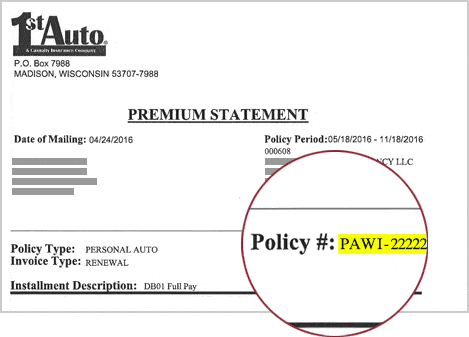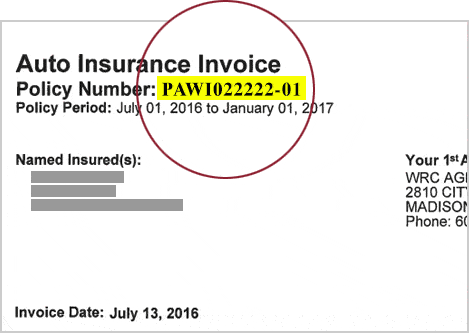Policy FAQ
How can I obtain new insurance cards?
Go to the Policyholder Portal and enter your User ID and password. Click ID cards in the upper right corner. You can view and print, or you can click Mail ID Cards and they will be mailed to you from our location.
Can I make a change to my policy online?
At this time all changes must go through your local independent insurance agent.
How do I get an insurance quote from 1st Auto?
Click here to Find an Agent.
Can I view or print my policy documents?
Log in to the Policyholder Portal, click on the policy number under the policies section. Your documents can be downloaded and printed from here.
Any other policy questions?
Contact your agent or 1st Auto Customer Service at (800) 261-2886.